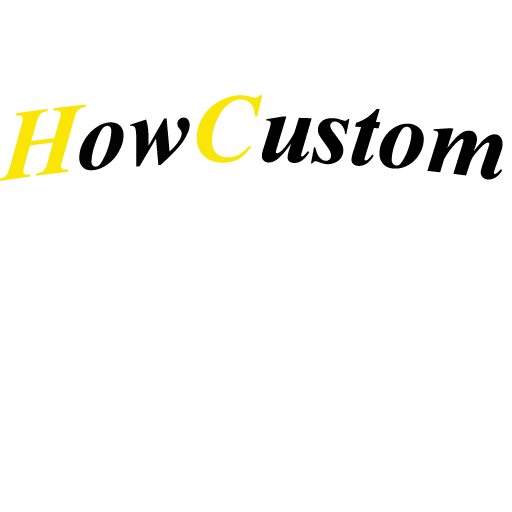How to Install a Front and Rear Dash Cam: Step-by-Step Guide?
Share
Table Of Contents
- Introduction: Why DIY Installation Scares Users?
- What You Need to Know Before Starting
- Step-by-Step Install Guide
- Advanced Setup & Parking Mode
- Troubleshooting & Common Mistakes
- Maintenance & Best Practices
Featured Snippet
Installing a front and rear dash cam is easier than most drivers expect. With a clear wiring path, the right tools, and a few careful steps, you can mount both cameras, connect power, and record reliable footage in just a couple of hours.
1. Introduction: Why DIY Installation Scares Users?
Many drivers hesitate to install a front and rear dash cam because they worry about damaging the car, voiding the warranty, or getting lost in cables. In reality, most modern systems are designed for easy DIY setup. With some planning and basic tools, you can handle the process yourself and save on installation costs. Drivers on Reddit often share that hiding the wires and picking the right mounting spot are the biggest challenges, but both are manageable with clear steps. This guide will walk you through preparation, installation, and maintenance, with real tips from other owners. If you are still deciding which model to buy, check our Best Front and Rear Dash Cams in 2025 or Front and Rear Dash Cam vs Single Lens for comparisons.
2. What You Need to Know Before Starting
Before you start your dash cam installation, a little preparation makes the process much easier and safer. Many first-time installers on Quora ask: “Do I need a professional to install a front and rear dash cam?” The answer is that most drivers can do it themselves with some planning and the right tools.
Legal Mounting and Driver View
One of the top Google People Also Ask questions is about legality: “Where should dash cams be mounted legally?” Regulations vary by region, but a consistent rule is not to obstruct the driver’s view. The front unit should sit high on the windshield, often behind the rear-view mirror. The rear camera should be centered on the back glass for a wide and clear view.
Tip from Reddit users: Check your local laws about acceptable mounting areas; some states require cameras to be outside the wiper sweep zone.
Warranty Concerns and Power Source
Another frequent Quora question is if hardwiring affects warranties. Plugging into the cigarette lighter or OBD port doesn’t alter factory wiring and typically leaves your warranty intact. Even fuse-tap hardwiring is safe if done correctly; thousands of DIYers share success stories without any warranty issues.
Tools and Materials Checklist
Having the proper tools saves time and prevents panel damage. Here’s a quick checklist based on community advice:
| Tool / Item | Purpose |
|---|---|
| Trim removal tool | Hide wires without scratching the interior |
| Fuse tap kit (optional) | Hardwire for parking mode and cleaner look |
| Cable clips or adhesive pads | Secure wires along edges |
| MicroSD card (Class 10 / U3) | Reliable high-speed recording |
| Alcohol wipes | Clean glass before mounting adhesive pads |
Plan Your Wiring Route
Reddit DIY guides recommend sketching or visualizing your cable path before starting. Run the front camera’s wire along the headliner and down the A-pillar. For the rear unit, follow the headliner toward the back window, avoiding airbags and sharp bends. Planning this route now will make later steps faster and cleaner.
If you haven’t chosen a system yet, a popular model with simple installation is the Dash Cam 4K Front + 1080P Cabin + 1080P Rear, which comes with long enough cables and parking mode support.

3. Step-by-Step Install Guide
Installing a front and rear dash cam is straightforward when broken into clear stages. Many Reddit DIYers note the biggest challenge is hiding wires neatly, but with patience it’s achievable.
Step 1: Plan Position and Cable Path
Sit in the driver’s seat and decide the best view for each camera. The front unit usually sits behind or near the rear-view mirror; the rear camera should be centered on the rear window.
Visualize the wiring route: run along the headliner, tuck into door seals, and down the A-pillar. Quora users often stress keeping wires away from airbags and moving parts for safety.
Step 2: Mount the Front Camera
Clean the windshield area with alcohol wipes so adhesive pads stick firmly. Press the mount in place for at least 30 seconds. If using a suction mount, some Reddit users recommend warming the glass slightly in cold weather for a tighter seal.
Plug the power cable into the camera and start tucking the wire along the planned path.
Step 3: Mount the Rear Camera
Rear camera installs differ slightly by vehicle:
-
Sedans/Hatchbacks: Route the wire across the headliner, then down the rear glass.
-
SUVs: Run the cable through the rubber boot between the trunk and cabin.
Use cable clips or pads to secure wires and prevent rattles. A helpful Reddit tip: leave a small service loop of cable near each camera to allow angle adjustments later.
Step 4: Power Connection Options
There are three main ways to power your dual dash cam:
| Power Method | Pros | Cons |
|---|---|---|
| Cigarette lighter plug | Quick and easy | Cable may be visible; no parking mode |
| OBD-II adapter | Hidden wiring, simple install | Not supported in all cars |
| Hardwiring (fuse tap) | Cleaner look, parking mode | Requires basic DIY wiring |
Many drivers start with the cigarette lighter method and later upgrade to hardwiring for parking mode. We explain fuse tap basics in the advanced section.
Step 5: Test and Adjust Angles
Before fully securing wires, power the dash cam and check video feeds. Adjust so the front view shows a bit of the hood for perspective, and the rear captures the road behind.
Quora users suggest checking night footage too, since glare can be an issue. If headlights create starburst effects, lower brightness or slightly tilt the camera.

4. Advanced Setup & Parking Mode
Many drivers want their front and rear dash cam to keep recording even when the car is parked. To do this, you’ll need a constant power source and proper parking mode settings.
Hardwire Kits and Fuse Tap Basics
A hardwire kit connects the dash cam directly to your car’s fuse box. Reddit DIYers recommend using a fuse tap because it avoids cutting factory wires and makes the install reversible.
Basic steps for a safe setup:
-
Locate the cabin fuse box (usually under the dash or near the glove box).
-
Find an ACC fuse (powered only when ignition is on) and a constant fuse (always powered). Some kits include a tester light.
-
Plug in the fuse tap and connect it to the dash cam hardwire kit.
-
Ground the wire to a clean metal bolt or chassis point.
Many Quora threads emphasize checking your car manual for correct fuse ratings to avoid electrical issues.
How Parking Mode Works
When powered through hardwiring, most dual dash cams switch automatically to parking mode. Motion or impact sensors trigger the camera to record short clips when something happens near your vehicle.
Buffered parking mode is even better; it records a few seconds before and after the event for context. The Dash Cam 4K Front + 1080P Cabin + 1080P Rear supports this feature, making it popular among rideshare and fleet drivers.
Heat and Battery Considerations
High temperatures and low battery voltage can affect parking mode reliability. Reddit users recommend:
-
Using a low-voltage cutoff device included in many hardwire kits to prevent draining your battery.
-
Choosing high-endurance SD cards that handle continuous writing.
-
Adjusting motion sensitivity to avoid false triggers from wind or passing cars.
Cable Management Tips
Secure power wires with clips and keep them away from moving parts or sharp metal edges. Some installers wrap wires in braided sleeves for extra protection, especially in hot climates.

5. Troubleshooting & Common Mistakes
Even with careful planning, some issues can come up after installing a front and rear dash cam. Here are frequent problems discussed in Reddit threads and Quora answers, along with proven fixes.
1. Night Glare or Blurry Footage
A common PAA question is “Why is my dash cam blurry at night?” Often it’s due to the lens being angled too high or brightness set too strong.
Fix: Tilt the camera slightly to include a bit of the hood for reference, and lower brightness in the settings. Some drivers add a CPL filter to reduce reflections and headlight glare.
2. Rattling or Loose Wires
Reddit DIYers often mention rattling sounds after installation. This happens when wires are loose behind panels.
Fix: Add extra clips or small foam pads where wires are hidden. Leave some slack near each connection to prevent tension when the car vibrates.
3. Camera Won’t Power On
Sometimes the dash cam doesn’t turn on with the car. Quora users found the issue is usually a loose cigarette lighter plug or incorrect fuse tap placement.
Fix: Reseat the power connector, test with a different socket, and confirm the fuse tap is connected to an ACC fuse that gets power with ignition.
4. Memory Card Errors
Low-quality cards are a frequent cause of missing recordings.
Fix: Use a high-endurance MicroSD card (Class 10 / U3). Format it in-camera every few weeks. Replace cards every 12–18 months depending on driving hours.
5. Missed Parking Events
Another PAA query is “Why doesn’t my parking mode record everything?” Often the motion sensitivity is too low or the battery cutoff is set too high.
Fix: Increase motion sensitivity and adjust the low-voltage cutoff. Cameras like the Dash Cam 4K Front + 1080P Cabin + 1080P Rear allow fine-tuning these settings.
6. Legal Positioning Issues
Some Reddit users reported fines for cameras mounted outside allowed zones.
Fix: Keep the front camera behind or near the rear-view mirror and check local mounting laws.

6. Maintenance & Best Practices
A front and rear dash cam can serve you for years if you follow a few simple habits. Experienced Reddit users often say that routine care prevents most failures and keeps footage reliable when you need it.
Keep Firmware Updated
Manufacturers regularly release updates that improve video quality and fix bugs. Check the official app or website every few months. Many Quora users noted better night vision and parking mode performance after updates.
Memory Card Care
Dash cams write continuously, which wears out memory cards over time. Using a high-endurance MicroSD card and formatting it regularly is essential. Replace cards based on driving time:
| Driving Hours per Week | Recommended Replacement Cycle |
|---|---|
| <10 hours | Every 18 months |
| 10–30 hours | Every 12 months |
| >30 hours | Every 8–10 months |
This advice echoes what many rideshare drivers share in forums.
Heat Protection
Heat is one of the biggest threats to dash cams. If you park outside in summer, use a sunshade and select cameras rated for high temperatures. Models like the Dash Cam 4K Front + 1080P Cabin + 1080P Rear and others featured in our Best Front and Rear Dash Cams in 2025 guide are designed with heat-resistant components.
Check Angles and Wiring Periodically
Over time, vibrations or temperature changes can shift your cameras or loosen wires. Every few weeks, check a sample clip to confirm the angle captures the road properly. Inspect wiring hidden under trim; add clips or foam if you hear rattles.
Secure Mounts and Clean Lenses
A simple wipe with a microfiber cloth keeps footage clear. Also check adhesive mounts in extreme weather. Reddit threads often recommend re-pressing or replacing pads if they lose grip.