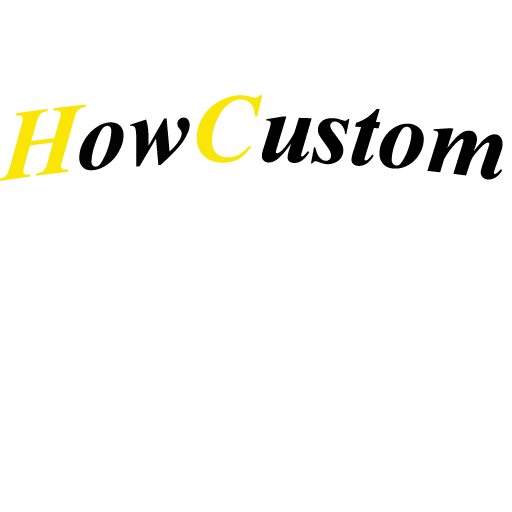Car Security Camera vs Dash Cam: What’s the Difference and Which Should You Buy?
Share
Table Of Contents
2. Side-by-side essentials (comparison table of key specs)
3. What makes the real difference (why differences matter: power, triggers, night, coverage, data)
4. Use-case walkthroughs (real scenarios for each device)
6. Decision matrix (quick match + minimum specs)
7. Legal & privacy quick check
8. Persistent misconceptions to fix
9. Implementation mini-guides (setup and care tips)
Featured Snippet
Car security cameras monitor your vehicle even when parked, while dash cams record driving incidents. The right choice depends on where you park, driving habits, and features like motion alerts, Wi-Fi access, or constant power.
1.Introduction
Many drivers confuse a car security camera with a dash cam, but they solve different problems. A dash cam records the road while you drive; a security camera adds parked-mode surveillance to catch theft or hit-and-run damage. If you want a full guide on selecting and installing these systems, see our Car Security Camera Guide 2025. In this article, we’ll compare them side by side and help you decide which fits your needs.

2.Side-by-side essentials (comparison table of key specs)
To understand the differences at a glance, here’s how a dash cam and a car security camera compare on key points that drivers care about:
| Feature | Dash Cam (Driving) | Car Security Camera (Parking & Security) |
|---|---|---|
| Power Source | Wired to ignition; records when driving | Hard-wired constant power or wireless dash cam battery powered for parked mode |
| Recording Mode | Continuous loop video | Motion or impact-triggered, even when off |
| View Coverage | Front; some offer wireless dash cams front and rear | Front, rear, and side; 360° options available |
| Connectivity | Many include wireless dash cam with WiFi for clip transfer | Wi-Fi and sometimes LTE for remote alerts |
| Storage | SD card; loop recording | SD plus cloud for theft protection |
| Night / Low Light | HDR/WDR helps with headlights | IR or HDR helps capture faces and plates near car |
| Install Effort | Plug-in or simple wiring | Needs hardwire kit; more setup for parking mode |
| Typical Price | $50–$300 | $150–$500+ depending on features |
Forum users often ask, “Do dash cams record when the car is off?” The answer: only with a hardwire kit or external battery. Security cameras are built for that role.

3.What makes the real difference (why differences matter: power, triggers, night, coverage, data)
Spec sheets don’t always show what matters in daily use. These are the factors that really affect how a dash cam or car security camera protects you:
-
Power and Operation: Most dash cams run only when the car is on. For parking surveillance, you’ll need a hardwire kit or a wireless dash cam battery powered option. Many Reddit drivers note that without parked-mode power, they missed hit-and-run incidents at night.
-
Triggers and Alerts: Dash cams continuously record while moving, which can fill the card with unneeded footage. Security cameras use motion or impact detection and send phone alerts. Quora users often share how alerts helped them respond quickly after someone bumped their car.
-
Night Visibility: Low light is where cheap devices fail. HDR or IR sensors on wireless car security cameras capture plates and faces better. PAA questions often ask if 4K is enough; users reply that sensor quality and night features matter more than resolution.
-
Coverage Angles: A front-only cam won’t see someone scratching the side. Dual-channel wireless car dash camera front and rear or 360° systems give better evidence for parked or crowded conditions.
-
Data Access: After an incident, quick access is crucial. Models with Wi-Fi or LTE let you grab clips remotely. Many PAA threads highlight this as the deciding factor when choosing between wired vs wireless dash cam setups.
These real-world factors help you focus on what will actually protect you, instead of just chasing numbers on a box.

4.Use-case walkthroughs (real scenarios for each device)
Real-life situations show when you need a dash cam or a car security camera:
-
Overnight Street Parking: Leaving your car outside raises theft and vandalism risks. A wireless car surveillance camera with motion alerts and IR night vision can capture plates and faces. Reddit users share stories where parked-mode video helped police catch vandals.
-
Daily Commute Accidents: Continuous footage is key for insurance claims. A front and rear wireless dash cam with WiFi records lane changes and collisions. Many Quora drivers say they avoided liability disputes thanks to clear driving footage.
-
Long-Term Parking: At airports or apartments, parked cars get hit. A hardwired or wireless dash cam battery powered with cloud backup lets you review events even while away.
-
Rideshare and Delivery: For passenger disputes or false reports, interior and exterior views matter. A wireless dash cam for car front and rear with cabin audio helps, as discussed frequently in driver forums.
-
Remote Roads and Trips: If you travel in areas with poor Wi-Fi, wired cams with large SD cards suffice. PAA questions about cloud plans often note they’re optional if your storage is big enough.
Choosing based on your actual risk and environment makes these devices work for you.

5.Total cost & upkeep
Price is more than the device sticker. Here’s what most drivers overlook when choosing a dash cam or car security camera:
-
Upfront Purchase: Basic dash cams start around $50–$100. Dual wireless dash cams front and rear average $150–$300. Full-featured security cams with LTE and cloud can reach $400–$500+.
-
Installation: Plug-and-play units have no labor cost. Hardwiring or a wireless automotive camera system with parking mode may cost $100–$200 professionally.
-
Storage & Cloud: SD cards (64–256 GB) cost $15–$50. Cloud plans for wireless dash cams with WiFi run $5–$15 per month for off-site footage.
-
Maintenance: Replace SD cards every 6–12 months if you record daily. Loose wiring is a frequent Reddit complaint—check connections regularly.
-
Hidden Costs: Parking mode draws power; some users buy external batteries. If you want instant alerts, LTE data fees apply. PAA discussions often mention these costs surprise buyers.
Thinking beyond the purchase price helps avoid frustration and ensures your system works when you need it.

6.Decision matrix (quick match + minimum specs)
A simple matrix helps match your situation to the right device:
| Your Situation | Best Fit |
|---|---|
| Mostly daytime driving, garage parking | Basic wired or wireless dash cam |
| Park on busy streets overnight | Wireless car security camera with parking alerts |
| Frequent road trips or multiple drivers | Wireless dash cam for car front and rear |
| Rideshare or delivery work | Dual cam with interior audio and Wi-Fi |
| Need 24/7 coverage without hardwiring | Wireless dash cam battery powered with motion mode |
Minimum Specs That Actually Matter
For either a dash cam or a security camera, aim for:
-
Resolution: 1080p or higher; wireless dash cam 4K front and rear if budget allows
-
Field of View: ≥140° front, ≥120° rear
-
Night Vision: HDR/WDR or IR for parked monitoring
-
Power: Hardwired constant power or external pack for parking mode
-
Storage: 64GB+ SD with loop + event lock; cloud backup is a plus
-
Connectivity: Wi-Fi app for clip access; LTE optional for remote theft alerts
PAA users often ask which features are “must-have.” Based on Reddit and Quora feedback, the above specs are the baseline for reliable footage.

7.Legal & privacy quick check
Before installing a dash cam or car security camera, check a few legal basics often raised in forums and People Also Ask:
-
Audio Recording: Some states require consent to record conversations. Many rideshare drivers on Reddit mention posting a simple notice for passengers when using interior cams.
-
Camera Angles: Filming roads and public areas is usually fine. For wireless car security cameras pointed at sidewalks or private property, adjust the angle down to focus on your vehicle.
-
Using Footage: Courts and insurers typically accept wireless dash cam with WiFi clips if the date/time is accurate and unedited. Quora threads highlight the importance of proper timestamps.
-
Data Protection: Cloud-connected devices store files off-site. PAA discussions ask about safety; reputable brands encrypt and let you control access.
Rules vary by region, so verify your local laws before recording audio or aiming cameras in sensitive directions.

8.Persistent misconceptions to fix
Many buyers make decisions based on myths rather than facts. Here are common misunderstandings seen in PAA, Reddit, and Quora:
-
“All dash cams record 24/7.”
Most dash cams stop when the car is off. Continuous parking mode requires a hardwire kit or a wireless dash cam battery powered setup with motion-trigger. -
“Higher resolution always means better evidence.”
Users often report that HDR, WDR, and low-light performance matter more. A wireless dash cam 4K front and rear helps, but sensor quality is the key. -
“Cloud storage is pointless.”
Many dismiss it until their car is stolen. Cloud backup on wireless car security cameras can be the only way to retrieve footage. -
“Wired vs wireless dash cam is just convenience.”
Wired models offer stable power; wireless ones give easier installs and Wi-Fi clip access. Choose based on your driving and parking patterns.
Clearing up these myths helps buyers focus on what matters for safety and evidence.

9.Implementation mini-guides (setup and care tips)
Even the best dash cam or car security camera needs proper setup and maintenance to deliver reliable footage. Here are practical steps frequently shared in Reddit and Quora threads:
-
For Dash Cams:
-
Mount just below the rearview mirror for a wide and unobstructed view.
-
Tuck wires along the headliner and A-pillar; avoid airbag zones.
-
Pair loop recording with a quality SD card; check recordings monthly.
-
-
For Car Security Cameras:
-
Use a hardwire kit for constant power or a wireless dash cam battery powered model if you want to skip fuse tapping.
-
Adjust motion sensitivity to minimize false alerts; test in your parking environment.
-
Verify Wi-Fi or LTE connections work where you park for reliable cloud upload.
-
-
General Care:
-
Replace SD cards every 6–12 months depending on use.
-
Clean camera lenses and check mounts to avoid blurry or shaky footage.
-
Test night vision occasionally; poor low-light video is often fixed by angle tweaks or updated firmware.
-
These small steps can make the difference between having critical evidence when you need it or missing the shot entirely.