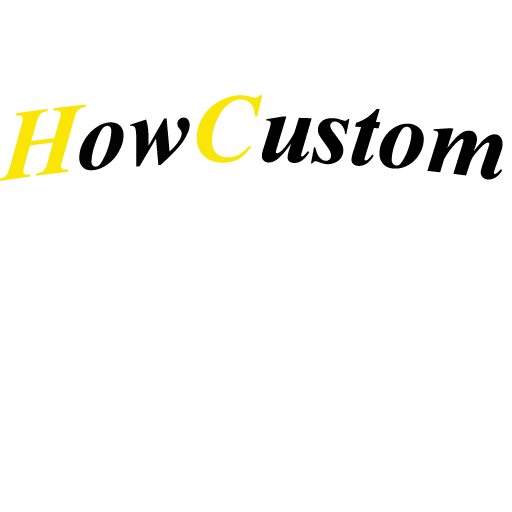Best Budget Front and Rear Dash Cams Under $100
Share
Table Of Contents
- Introduction
- Quick Picks
- What to Expect Under $100
- How We Selected & Tested
- Top Picks
- Comparison Table
- Power & Install Mini-Guide
- Storage & Reliability
- FAQs
- Quick Setup Checklist
- Where to Go Next
Featured Snippet Summary
Looking for a dash cam front and rear under $100? Prioritize a dual-channel kit with front 1080p / rear 720p, ~30fps, wide FOV, HDR/WDR, G-sensor, and loop recording. Expect a basic app and plan a hardwire kit for parking mode. Below you’ll find quick picks, what you realistically get at this price, and simple install and storage tips—plus links to deeper guides if you want more detail.
1. Introduction
If your budget tops out at $100, you can still cover the front and rear of your car with a dependable dual-channel dash cam. This page leads with clear picks, explains the trade-offs you’ll face, and shows how to mount and power the system without hassle. For a wider market view, see Best Front and Rear Dash Cams in 2025: Complete Buyer’s Guide. If you’re still choosing between front & rear and single lens, compare coverage here: Front and Rear Dash Cam vs Single Lens: Which One Do You Really Need. When you’re ready to wire parking mode the right way, follow How to Install a Front and Rear Dash Cam: Step-by-Step Guide.
If later you decide to step up for higher resolution and GPS/Wi-Fi, a mirror-style 4K + 1080P rear model is here: Dash Cam 4K + 1080P Rear.
2. Quick Picks
Fast answers for different needs. Each pick reflects the real spec floor at this price: front 1080p / rear 720p, ~30fps, wide FOV, HDR/WDR, G-sensor, loop recording. For parking mode, plan a hardwire kit.
1) Best overall for daily driving
If you want a set-and-forget dual-channel dash cam, this profile balances daylight clarity with stable loop recording. Night distance is limited, but close plates at stops are readable. Forum threads often say a small downward tilt helps both day contrast and night glare.
Why it works: consistent exposure in sun, discreet adhesive mount, simple on-device controls.
Trade-offs: softer rear detail, basic app, no robust GPS overlay.
2) Best for night city routes
Tuned for night vision/HDR so streetlights and signs don’t bloom. Daytime is slightly softer than the “overall” profile, but dusk and neon scenes look cleaner.
Why it works: conservative sharpening reduces halos; better highlight roll-off at intersections.
Trade-offs: still not a long-range plate reader after dark—no budget cam is.
3) Easiest install for beginners
Compact body, clear prompts, and a long rear cable make routing straightforward. Most Quora answers from first-time installers suggest this path before attempting hardwire.
Why it works: 30–45 minutes from unbox to road test; fewer rattles; tidy cable path.
Trade-offs: fewer image controls; app is minimal.
4) Best for rideshare & high-mileage commuters
Prioritizes stable loop recording, quick file lock, and clean timestamps. With 128GB microSD, you keep more incident history without constant card swaps.
Why it works: reliable triggers and easy clip retrieval when claims matter.
Trade-offs: rear placement takes patience; Wi-Fi transfers can be slow—pull the card for speed.
5) Best warranty/support focus
Clear terms, active firmware, and helpful guides reduce downtime—valuable when your car parks outdoors.
Why it works: faster path from problem to fix; better documentation than most sub-$100 kits.
Trade-offs: specs may be mid-pack; you’re choosing service over small image gains.
Still weighing front & rear versus single lens before you buy? Compare coverage trade-offs here: Front and Rear Dash Cam vs Single Lens: Which One Do You Really Need. For a wider market view and upgrade paths, see our pillar: Best Front and Rear Dash Cams in 2025: Complete Buyer’s Guide. When you’re ready to wire parking mode, follow How to Install a Front and Rear Dash Cam: Step-by-Step Guide
3. What to Expect Under $100
A dash cam front and rear at this price covers everyday driving and basic incidents, but there are clear trade-offs. Community threads often note that daytime plates at city speeds are fine; long-distance night plates are the hard part. People also ask if “4K” here is real—most clips look closer to crisp 1080p because bitrate and processing matter more than labels.
Spec floor vs. what’s rare
| Area | Typical under $100 | Rare under $100 |
|---|---|---|
| Channels | Dual-channel (front + rear) | 3-channel (adds interior) |
| Resolution / fps | Front 1080p / Rear 720p, ~30fps | True 1440p/60fps with strong rear |
| Lens / FOV | 140–170° wide angle, f/1.8–f/2.0 | Low-distortion optics, bundled CPL |
| Night handling | Basic HDR/WDR; usable near streetlights | Clean high-ISO with tight highlight control |
| Bitrate | Conservative, smaller files | High-bitrate profiles with richer detail |
| Parking mode | Impact/motion; needs hardwire kit | Buffered pre-roll, rich event filters |
| Power & mounts | Adhesive; capacitor or small battery | Robust heat-tuned capacitor package |
| App / GPS | Simple app; GPS limited or absent | Fast Wi-Fi + polished GPS overlays |
| Storage | microSD 64–128GB (U3/A2) | Endurance card included |
| Warranty | ~12 months | 18–24 months with rapid swap |
Practical notes
-
Day vs. night: Expect clear near-field evidence by day; after dark, focus on close vehicles and context rather than distant plates.
-
Rear reality: Rear modules are softer. Angle to avoid heater lines and cabin reflections.
-
Parking mode: With a hardwire kit and a sane cutoff (around 12.0–12.2V), overnight is fine; weeks in a garage is not.
-
Mounting & heat: Adhesive + capacitor tends to hold up better than suction + battery in hot climates, as many drivers report.
-
Cards & care: Most “corrupted file” posts come back to aging cards. Format in-camera monthly; replace heavy-use cards every 6–12 months.

4. How We Selected & Tested
We focused on dash cam front and rear kits priced under $100, then put them through situations budget buyers actually face. The goal was simple: can a dual-channel setup give reliable evidence day-to-day, and what trade-offs matter most at this price?
Evaluation criteria (what we looked for)
-
Daylight plate reads: consistency at city speeds, backlit signs, and high-contrast scenes. Community threads often point out that a slight downward tilt beats cranking sharpness, so we mounted that way during trials.
-
Night city driving: exposure around streetlights and headlights, halo control, and near-field legibility at stops. People also ask whether “4K” helps here; we weighted HDR/WDR control and bitrate higher than labels.
-
Rear-camera clarity: softness vs the front, reflections from heater lines, and flare on wet roads.
-
Parking events with a hardwire kit: impact/motion trigger reliability, false positives in busy garages, and voltage cutoff behavior.
-
Heat and vibration: adhesive vs suction, cable strain along the A-pillar (kept outside the airbag path), and capacitor vs small battery in hot weather.
-
App and storage basics: pairing friction, clip lock speed, loop stability on microSD 64–128GB, and file integrity after many overwrite cycles.
Test flow (how we ran it)
-
Routes: bright midday streets, dusk commutes, and night loops under mixed lighting.
-
Angles: front high-center behind the mirror; rear top-center of the glass, adjusted to reduce cabin reflections.
-
Settings: front 1080p / rear 720p, ~30fps, HDR/WDR on, mid-level G-sensor, loop recording active.
-
Pass/flag rules: plate readability at stops, exposure stability in sun-to-shade transitions, parked-event accuracy, and clean file playback without corruption.
Scoring weight (what mattered most under $100)
-
Day plate reads & exposure stability (30%)
-
Night near-field clarity and glare handling (25%)
-
Parking trigger accuracy with a hardwire kit (20%)
-
Rear-camera usefulness (15%)
-
App/storage reliability and heat behavior (10%)
5. Top Picks
Each pick matches the real floor at this price: front 1080p / rear 720p, ~30fps, wide-angle FOV, HDR/WDR, G-sensor, and loop recording. For parking mode, plan a hardwire kit. Specs are brand-agnostic and focus on what you actually get.
1) Best overall for daily driving
If you want a set-and-forget dual-channel dash cam, this profile balances daylight clarity with stable loop recording. Near-field plates at city speeds are readable; night distance is limited, which lines up with what drivers on Reddit report.
Specs: Dual channel; 1080p front / 720p rear @ ~30fps; 140–170° FOV; HDR/WDR; adhesive mount; microSD 64–128GB.
Pros: Consistent exposure in bright sun; discreet footprint; simple button layout.
Cons: Rear module is softer; basic app; GPS overlay often missing.
Best for: Commuters who want dependable evidence without fiddling.
2) Best for night city routes
This setup favors night vision / HDR to control streetlight bloom and headlight flare. Daytime may look a touch softer than the “overall” profile, but dusk and neon scenes stay cleaner. Quora answers often note that a slight downward tilt reduces glare more than any aggressive sharpening.
Specs: As above, with stronger HDR/WDR tuning; 140–170° FOV; mid G-sensor; loop recording.
Pros: Better highlight roll-off at intersections; steadier signs under mixed lighting.
Cons: Still not a long-range plate reader after dark; rear remains the weak link.
Best for: Night-heavy urban driving.
3) Easiest install for first-timers
Compact body, long rear cable, and straightforward prompts make routing simple. People also ask how long it takes: most first-time installers finish in 30–45 minutes using adhesive mounts and trim tools.
Specs: Dual channel; adhesive mount; USB-C power; clear on-screen hints; microSD 64–128GB.
Pros: Fast, tidy DIY; fewer rattles; pairing is painless.
Cons: Fewer image controls; app is minimal.
Best for: Beginners who want a clean install before attempting hardwire.
4) Best for rideshare & high-mileage commuters
Prioritizes reliable loop recording, quick file lock, and clean timestamps. With 128GB storage, you keep more history without constant card swaps. Many rideshare posts on Reddit recommend formatting monthly to prevent silent errors.
Specs: Dual channel; 1080p/720p @ ~30fps; 140–170° FOV; G-sensor; parking mode capable with a hardwire kit.
Pros: Fewer missed triggers; timestamps help with claims; heat behavior is steadier.
Cons: Wi-Fi transfer can be slow; pulling the card is faster.
Best for: Long shifts, dense parking environments, frequent incident clipping.
5) Best warranty / support priority
Clear terms, active firmware, and readable manuals matter when your car sits outdoors. This pick trades flashy specs for smoother help when things go wrong.
Specs: Dual channel; 1080p/720p; firmware update cadence; responsive chat/email; 12-month warranty typical.
Pros: Faster guidance during setup or troubleshooting; fewer dead ends.
Cons: Mid-pack image quality; GPS may be absent.
Best for: Owners who value service and stability over minor spec gains.
Still weighing front & rear vs single lens? Compare coverage trade-offs here: Front and Rear Dash Cam vs Single Lens: Which One Do You Really Need. For the broader market map and upgrade paths, check our pillar: Best Front and Rear Dash Cams in 2025: Complete Buyer’s Guide. When you’re ready to wire parking mode correctly, follow How to Install a Front and Rear Dash Cam: Step-by-Step Guide.

6. Comparison Table
| Pick | Rear Included | Front / Rear Resolution & fps | FOV | HDR/WDR | Parking Mode | GPS | App / Wi-Fi | Storage |
|---|---|---|---|---|---|---|---|---|
| Best overall | Yes | 1080p / 720p, ~30fps | 140–170° | Basic | Impact/Motion (hardwire kit) | Optional/No | Basic | 64–128GB |
| Night city | Yes | 1080p / 720p, ~30fps | 140–170° | Stronger | Impact/Motion (hardwire kit) | Optional/No | Basic | 64–128GB |
| Easiest install | Yes | 1080p / 720p, ~30fps | 140–170° | Basic | Impact/Motion (hardwire kit) | No | Simple | 64–128GB |
| Rideshare / high-mileage | Yes | 1080p / 720p, ~30fps | 140–170° | Basic | Impact/Motion (hardwire kit) | Optional/No | Basic | 128GB |
| Warranty / support | Yes | 1080p / 720p, ~30fps | 140–170° | Basic | Impact/Motion (hardwire kit) | Optional/No | Basic | 64–128GB |

7. Power & Install Mini-Guide
Power options
-
Cigarette lighter: quickest trial; cable visible; no true parking mode.
-
OBD power: cleaner than lighter; check if your car keeps OBD live when parked.
-
Hardwire kit: needed for practical parking mode. Use a fuse tap (ACC + constant) and set a safe voltage cutoff.
Routing and mount
-
Route along headliner → A-pillar (outside airbag line) → door seal → rear headliner.
-
Prefer adhesive mount in hot weather; suction cups can sag.
-
Tilt the front cam slightly down; it helps day contrast and reduces night bloom.
Parking triggers
-
Impact (G-sensor) and motion. In busy garages, motion can flood the card; switch to impact-only at night.

8. Storage & Reliability
How many hours will you get on dual-channel clips? The answer depends on bitrate and card size. Drivers on Reddit often recommend 128GB for long shifts; Quora threads highlight monthly in-camera formatting to prevent silent errors.
-
64GB: ~7.9 h at 16 Mb/s; 5.3 h at 24 Mb/s; 4.0 h at 32 Mb/s.
-
128GB: ~15.8 h at 16 Mb/s; 10.6 h at 24 Mb/s; 8.0 h at 32 Mb/s.
Care checklist
-
Use microSD 64–128GB (U3/A2 or endurance).
-
Format in-camera monthly; replace heavy-use cards every 6–12 months.
-
Keep loop recording on; don’t over-lock files or you’ll crowd the card.
-
Update firmware each quarter to stabilize triggers and timestamps.

9. FAQs
Do I need GPS on a budget dual-channel dash cam?
Nice to have, but not required for basic evidence. If you must prioritize, pick stable 1080p front / 720p rear, reliable loop recording, and workable HDR/WDR first. GPS overlays are a better upgrade in the next price tier.
Will parking mode drain my battery?
With a hardwire kit and a sane cutoff (about 12.0–12.2V for lead-acid), overnight parking is fine. Long airport weeks are different—use an external pack or turn parking off.
Can it read plates at highway speed at night?
Rare at this price. Expect near-field reads under lights and useful context for incidents. Mounting angle and clean glass matter more than a “4K” label.
How big should the microSD be?
64GB works for daily commuting; 128GB suits rideshare and long shifts. See the chart above for hours at common bitrates.
Is “4K” meaningful under $100?
Marketing varies. Bitrate, exposure control, and lens quality drive real detail. Many budget “4K” models still look close to crisp 1080p, especially after dark.
10. Quick Setup Checklist
-
Plug into the lighter port and confirm both channels record.
-
Mount front high-center behind the mirror; mount rear top-center of the glass.
-
Dry-fit cables before tucking; avoid the airbag path on the A-pillar.
-
Set 1080p front / 720p rear, ~30fps, HDR/WDR on, mid G-sensor.
-
Choose lighter/OBD for daytime use; plan a hardwire kit for parking.
-
Insert 64–128GB card, format in-camera, turn on loop recording.
-
Slightly tilt down; check a quick drive for plate reads at stops.
-
Lock one clip to confirm the file-protection button works.

11. Where to Go Next
-
Want the full market map and upgrade paths? Read Best Front and Rear Dash Cams in 2025: Complete Buyer’s Guide.
-
Still choosing between front & rear and single lens? Compare real coverage gaps here: Front and Rear Dash Cam vs Single Lens: Which One Do You Really Need.
-
Ready to wire parking mode the right way? Follow How to Install a Front and Rear Dash Cam: Step-by-Step Guide.
-
Planning a future upgrade? A mirror-style dual-channel dash cam with 4K front + 1080P rear, GPS & Wi-Fi is here: Dash Cam 4K + 1080P Rear.